The Future of Advertising: How Facebook Ads Are Helping Businesses Scale in 2025
As a tradie, getting new customers and growing your business can be a challenge. With so much competition out there, it's important to find ways to stand out and get noticed. That's where Google Ads comes in. With its powerful targeting and advertising tools, Google Ads can help you reach the right audience and grow your business. In this article, we'll show you how to use Google Ads for tradies, from setting up your first campaign to optimizing it for maximum results.
Table of Contents
- Table of Contents
- What are Google Ads?
- Why Use Google Ads for Your Trade Business?
- Setting Up Your First Google Ads Campaign
- Choosing Your Campaign Type
- Setting Your Budget and Bids
- Defining Your Target Audience
- Creating Your Ad Groups and Ads
- Optimizing Your Google Ads Campaign
- Monitoring Your Performance
- Refining Your Keywords
- Split Testing Your Ads
- Best Practices for Google Ads Success
- Crafting High-Quality Ads
- Using Ad Extensions
- Landing Page Optimization
- FAQ
- How much should I spend on Google Ads?
- What are some best practices for crafting effective Google Ads?
- How can I target my ads to specific locations?
- What is Quality Score and why is it important?
- How long does it take to see results from Google Ads?

What are Google Ads?
Google Ads is an online advertising platform developed by Google. It allows businesses to create and display ads on Google's search engine results pages (SERPs), as well as on other websites and apps that are part of the Google Display Network. With Google Ads, businesses can create highly targeted ads that reach their desired audience at the right time and in the right place.
2. Why Use Google Ads for Your Trade Business?
There are several reasons why tradies should consider using Google Ads to grow their business. First and foremost, Google Ads allows you to target customers who are actively searching for the services you offer. This means you can reach potential customers at the exact moment they're looking for a tradie, increasing the chances they'll choose your business.
Google Ads also offers a high degree of targeting flexibility. You can target your ads to specific geographic areas, languages, and even times of day when your target audience is most likely to be searching. This level of targeting can help you maximize your ad spend and get the most out of your advertising budget.
Finally, Google Ads offers powerful performance tracking and optimization tools. This means you can continually refine and improve your campaigns to get better results over time.
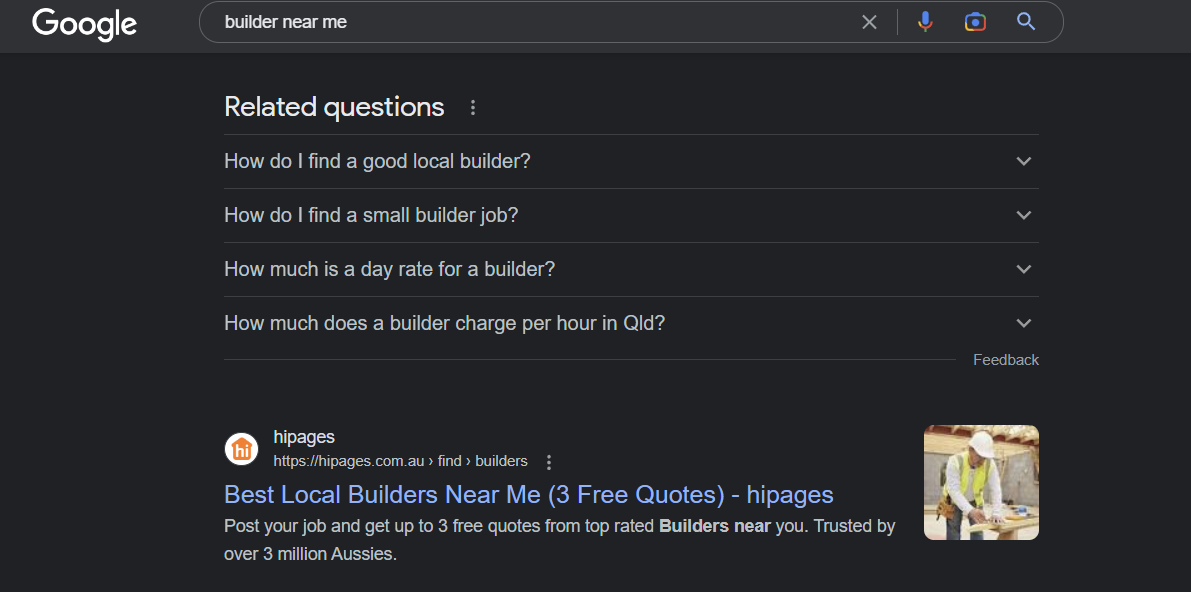
3. Setting Up Your First Google Ads Campaign
Setting up your first Google Ads campaign can be a daunting task, but it's actually quite simple if you follow these steps:
3.1 Choosing Your Campaign Type
The first step in setting up a Google Ads campaign is to choose your campaign type. Google Ads offers several different campaign types, including search, display, shopping, and video campaigns. For most tradies, a search campaign is the best place to start. Search campaigns display ads on Google's search engine results pages when users search for specific keywords related to your business.
3.2 Setting Your Budget and Bids
Once you've chosen your campaign type, the next step is to set your budget and bids. Your budget is the total amount of money you're willing to spend on your campaign per day. Bids are the amount you're willing to pay for each click on your ad. When setting your budget and bids, it's important to consider the potential return on investment (ROI) for each click. You want to make sure you're bidding enough to get clicks, but not so much that it eats into your profit margins.
3.3 Defining Your Target Audience
The next step is to define your target audience. This involves selecting the geographic location(s) where you want your ads to appear, as well as the keywords and phrases your potential customers might be searching for. It's important to select relevant and specific keywords that align with your business offerings.
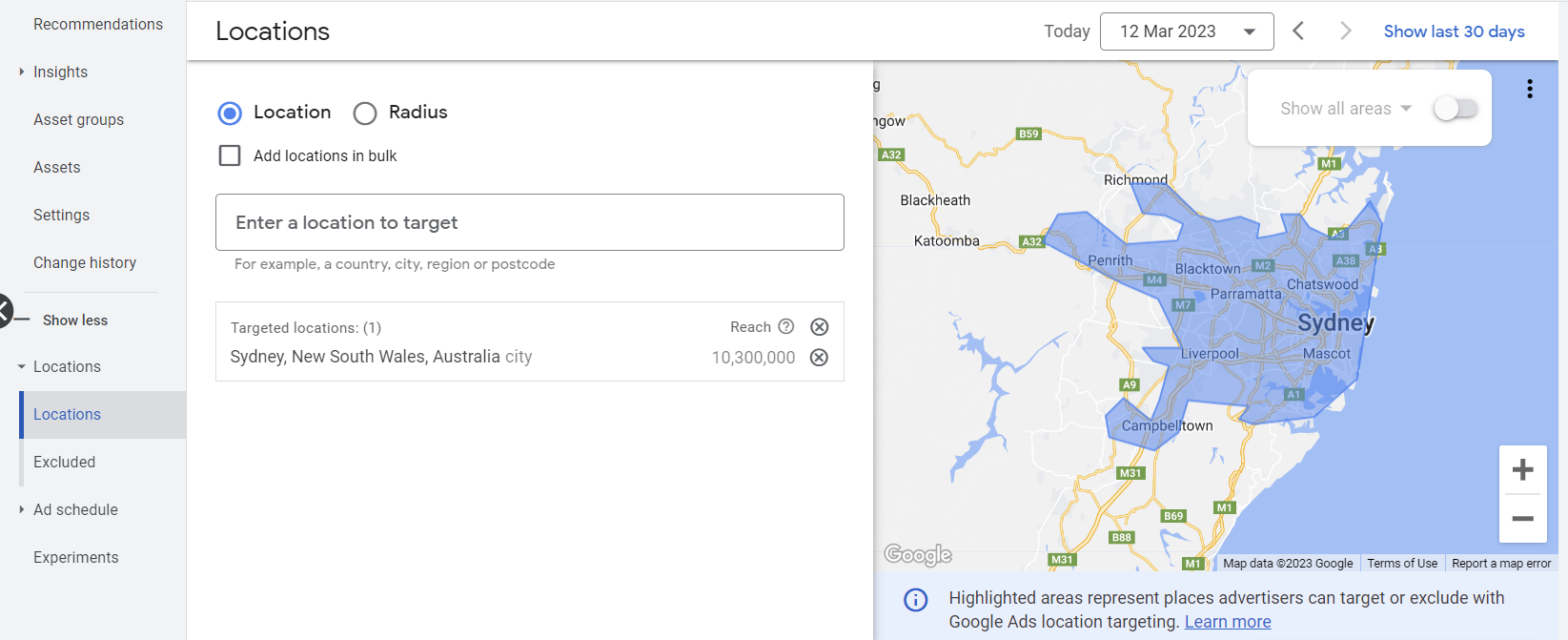
3.4 Creating Your Ad Groups and Ads
After defining your target audience, you'll need to create your ad groups and ads. Ad groups are groups of keywords and ads that target a specific theme or offering. For example, you might have an ad group for plumbing services and another for electrical services. Within each ad group, you'll create individual ads that are tailored to the specific keywords and theme of the ad group.
4. Optimizing Your Google Ads Campaign
Once your Google Ads campaign is up and running, the next step is to optimize it for maximum results. Here are a few tips to get you started:
4.1 Monitoring Your Performance
One of the most important aspects of optimizing your Google Ads campaign is monitoring your performance. You'll want to regularly check your campaign metrics, such as click-through rate (CTR) and cost per click (CPC), to see how your ads are performing. This will help you identify areas for improvement and adjust your campaign accordingly.
4.2 Refining Your Keywords
Another key component of optimizing your Google Ads campaign is refining your keywords. You may find that certain keywords are performing better than others, or that some keywords are not generating any clicks at all. By continually refining your keyword list, you can ensure that your ads are showing to the right people and generating the best possible ROI.
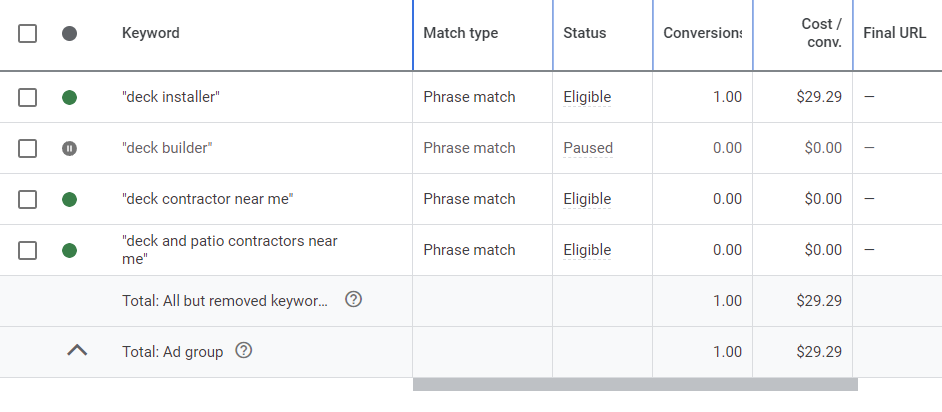
4.3 Split Testing Your Ads
Finally, split testing your ads can help you determine which ads are performing the best. By creating multiple versions of your ads and testing them against each other, you can identify which ads are generating the most clicks and conversions. From there, you can refine and optimize your ads for even better performance.
5. Best Practices for Google Ads Success
To maximize your success with Google Ads, it's important to follow some best practices. Here are a few tips to help you get the most out of your campaigns:
5.1 Crafting High-Quality Ads
One of the most important things you can do to improve your Google Ads performance is to create high-quality ads. This means using compelling ad copy and including relevant keywords that align with your business offerings. It's also important to make sure your ads are visually appealing and stand out from the competition.
5.2 Using Ad Extension (now named 'Assets')
Ad extensions are additional pieces of information that can be added to your ads, such as phone numbers and business addresses. By using ad extensions, you can provide more context and information to potential customers, making it easier for them to choose your business over the competition.
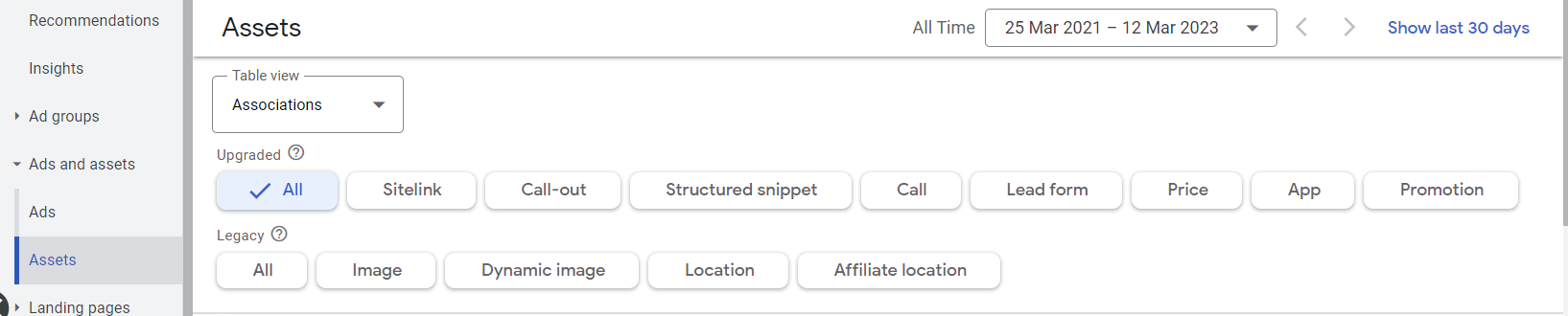
5.3 Landing Page Optimization
Finally, landing page optimization is critical for success with Google Ads. Your landing page should be tailored to the specific keywords and ad groups you're targeting, with clear calls to action and easy-to-find information. It's also important to ensure that your landing pages are mobile-friendly, as many users will be accessing your site from their mobile devices.
6. Google Ads for Tradies FAQ
6.1 How much should I spend on Google Ads?
The amount you should spend on Google Ads will depend on your business goals, competition, and industry. It's important to set a budget that aligns with your goals and that you can comfortably afford, while also ensuring that your bids are competitive enough to get clicks.
6.2 How long does it take to see results with Google Ads?
The time it takes to see results with Google Ads can vary depending on several factors, such as your budget, bid strategy, and competition. However, you can typically expect to start seeing some results within the first few weeks of launching your campaign.
6.3 How do I know if my Google Ads campaign is successful?
You can measure the success of your Google Ads campaign by tracking key metrics such as click-through rate (CTR), cost per click (CPC), and conversion rate. By regularly monitoring these metrics, you can identify areas for improvement and adjust your campaign accordingly.
6.4 What is the difference between Google Ads and organic search results?
Google Ads are paid advertisements that appear at the top of search engine results pages (SERPs). Organic search results, on the other hand, are unpaid listings that appear below the ads. While both can drive traffic to your website, Google Ads offer more control over your messaging and targeting.
6.5 Can I run Google Ads myself or do I need to hire a professional?
While it is possible to run Google Ads campaigns yourself, it can be complex and time-consuming. Working with a professional who has experience with Google Ads can help you maximize your results and save you time and money in the long run.
Conclusion
In conclusion, Google Ads can be a highly effective way for tradies to reach their target audience and grow their business. By understanding the basics of how Google Ads work and taking a strategic approach to campaign setup and management, you can generate more leads, increase brand awareness, and ultimately drive more revenue.
However, if you find the process of setting up and managing a Google Ads campaign to be overwhelming or time-consuming, don't hesitate to seek out professional help. At
Elk
Media, we have a team of experienced
Google Ads experts who can help you create and optimize your campaigns for maximum success. Contact us today to learn more about how we can help you achieve your business goals through Google Ads.